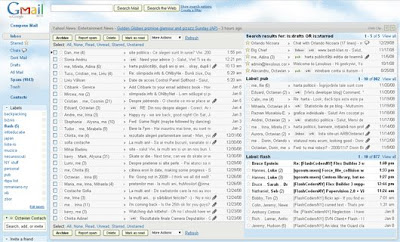
This is not my Gmail Inbox. I got the image from Gizmodo.
I have been an avid Gmail user for more than 5 years now. As proof, my current storage is now at 7.3GB. I made Gmail as my default webmail account due to several reasons.
1. It was the first to offer a huge storage space of 2GB. Other accounts before (5 years ago) only offered a puny 100MB.
2. I liked the email thread feature. This helped me easily track the progress of the "email conversation."
3. Innovation. Innovation. Innovation. New features are constantly being introduced by the Gmail Lab folks. Their latest incarnation is the Multi-Pane Inbox, a boon for multitaskers and "attention-deficit" folks like me.
To enable this feature, go to your Gmail settings and click Labs. Look for Multiple Inboxes and enable it. After saving your changes, you will see a new Multiple Inboxes tab in Settings. Here, you will be able to define the position of the new Inbox Panes as well as its contents. If you have previously defined labels, you can use the label name as the content source for the pane following the format is:LabelName or label:LabelName. Pretty nifty isn't it! Click here for more information.
No comments:
Post a Comment